10. Download Box
DESCRIPTION
SCREENSHOT
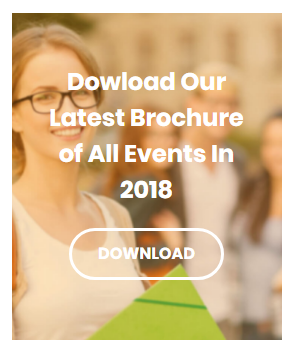
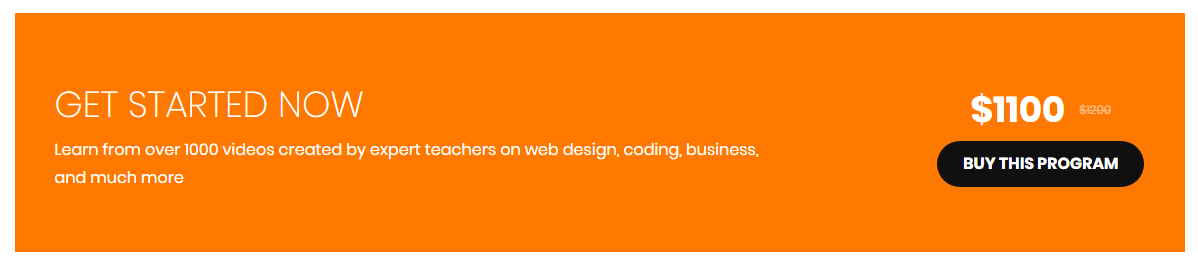
THE CODE
[unidash_download style="" button_text="" button_url="" bg_style="" bg_size="" box_padding=""]
PARAMS
- Style: Choose style of the box
- Style 1
- Style 2
- Button Text: Enter name of button
- Button URL: Full URL, ie. Including http://, of the button
- Target of button URL:
- Curent Tab
- New Tab
- Button Background: Background color of the button
- Button Color: Text color of the button
- Button Border Color: Border color of the button
- Button Hover Background Color
- Button Hover Text Color
- Text Content
- Text Content Color: Text color of the box
- Background Style: Choose style of the box
- Solid Color
- Gradient Color
- Image
- Background Image: Background image of box
- Background Image Size: Choose Background Image Size of the box
- Default
- Cover
- Contain
- Initial
- Inherit
- Padding: Padding of the box. Format is ‘0px 0px 0px 0px’ (TOP RIGHT BOTTOM LEFT). Leave blank to use default style.