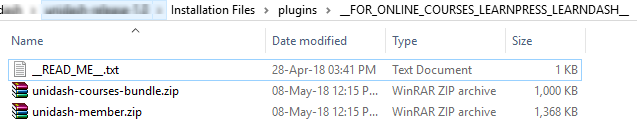Install Plugins
After installed theme successfully, you will be asked to install plugins. Please at least install required & recommended plugins to ensure theme can work effectively. Click to Begin Installing plugins to install.
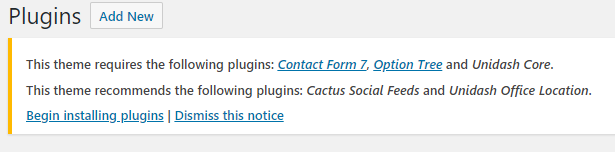
Come with theme package, there are some plugins: UniDash-Core, Visual Composer (* required), Cactus Social Feeds, Unidash-Office Location (optional)
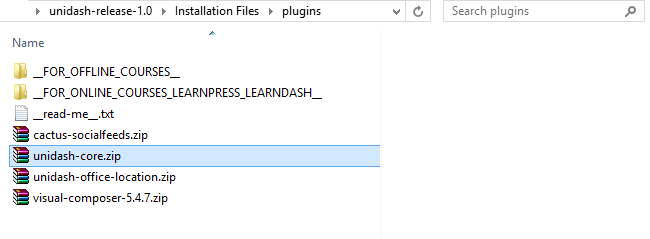
Depending on your purpose, you can choose the corresponding plugins to install on your site. So please note that:
- OFFLINE courses: If you just want to build a site for introducing your school, listing the courses, events, certifications…Just install the plugins in Installation Files/plugins/__FOR_OFFLINE_COURSES__ folder. Cactus University is an all-in-one plugin which already includes the features such as Member, Course, Program, Department Office, Certificate.
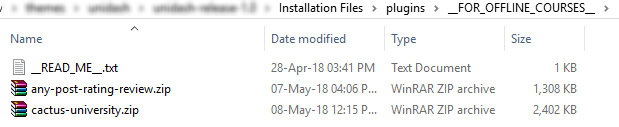
- ONLINE courses: If you would like to build a site for Learning Management System or Online Academy, just install the add-on plugins in Installation Files/plugins/__FOR_ONLINE_COURSES_LEARNPRESS_LEARNDASH__ folder such as Unidash Courses Bundle, Unidash Member to integrate more extra features for LearnDash or LearnPress.