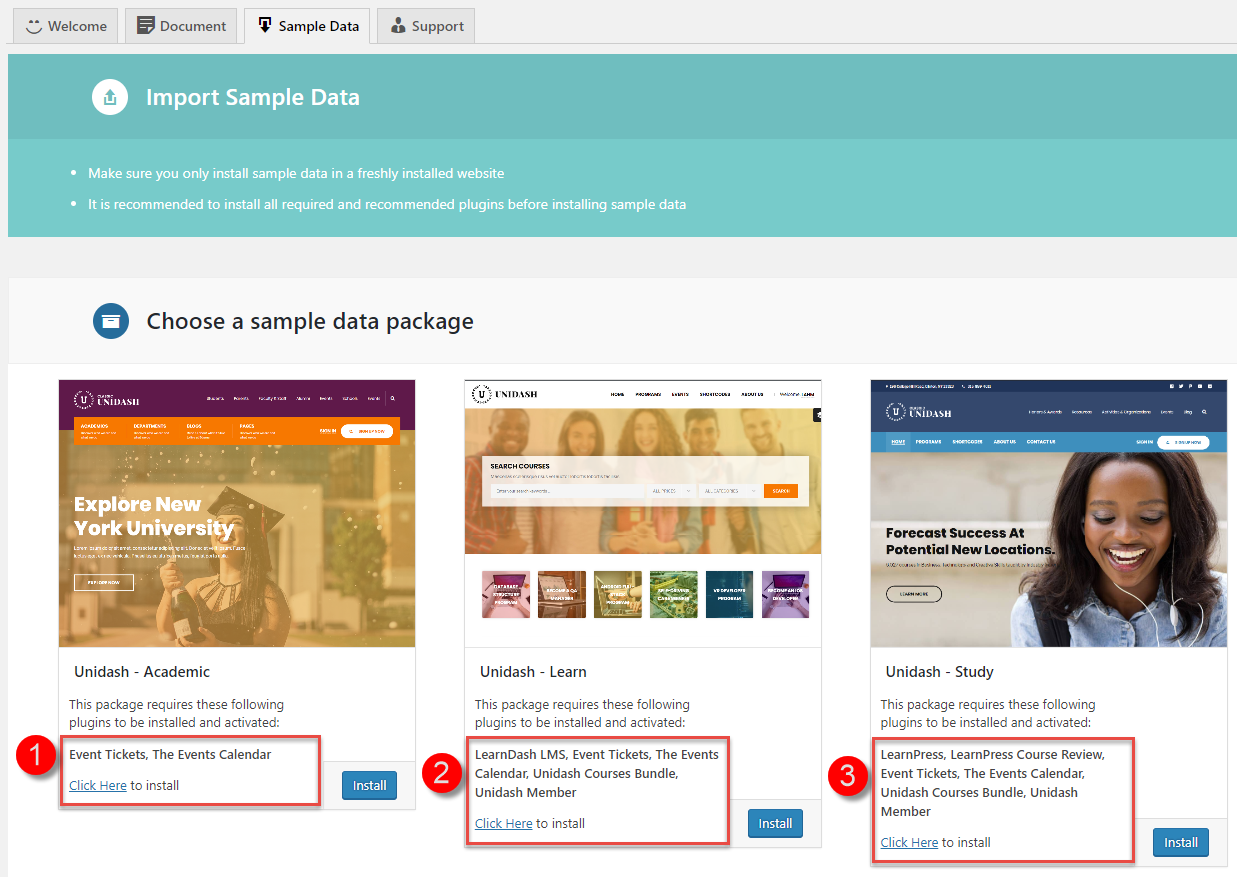Import Sample Data
NOTE: After installing theme, you go directly to Import Sample Data step.
Unidash provides One Click Sample Data feature so you can quickly install demo on your site. Before following the steps below, please make sure that you only install sample data on a freshly installed website and all the required and recommended plugins were installed.
- Step 1: Install Unidash Sample Data plugin:
Go to Plugins > Add new > Upload plugin, find and upload this zip file: Sample Data/unidash-unyson-backup-restore.zip. Then activate it.
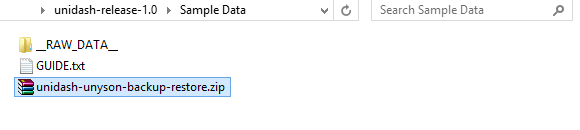
- Step 2: Navigate to Tools > Demo Content Install: Choose your favorite demo to install and just wait a few minutes for installing. Please NOTE that each sample data requires some special plugins so make sure you install these plugins before importing data. Just click to Click Here link to install the plugins
-
- Unidash – Academic demo requires plugins: Cactus University, Contact Form 7, Cactus Social Feeds, Event Tickets, The Events Calendar, Unidash Office Location
- Unidash – Learn demo requires plugins: LearnDash LMS (need to purchase separately from plugin author & install manually), Contact Form 7, Cactus Social Feeds, Event Tickets, The Events Calendar, Unidash Office Location, Unidash Courses Bundle, Unidash Member
- Unidash – Study demo requires plugins: LearnPress, LearnPress Course Review, Contact Form 7, Cactus Social Feeds, Event Tickets, The Events Calendar, Unidash Office Location, Unidash Courses Bundle, Unidash Member
-