11. Contacts
DESCRIPTION
SCREENSHOT
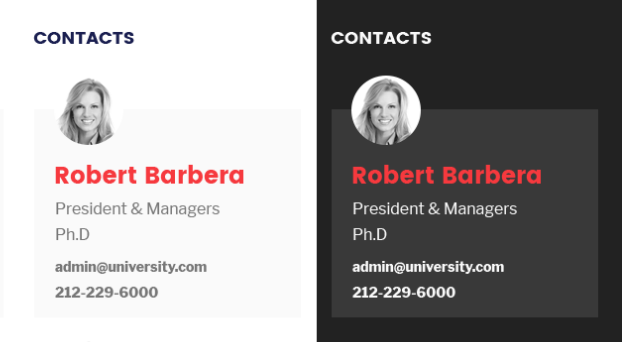

THE CODE
[unidash_contacts style="" name="" title="" company="" email="" number="" bg_opacity=""]1[/unidash_contacts]
PARAMS
- Style: Select Style
- Style 1
- Style 2
- Schema: Select color Schema
- Light
- Dark
- Image: Image of contact
- Name: Name of contact
- Title: Title of contact
- Company: Company of contact
- Email: Email of contact
- Phone number: Phone number of contact
- Content
- Background Opacity: Background Opacity of contact. From 0 to 100 (%). Default is 2 (%).