21. Cactus Member
SCREENSHOT
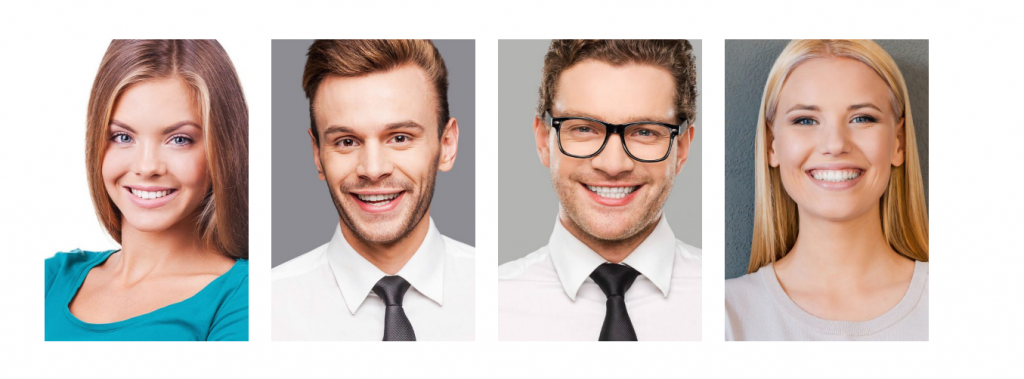
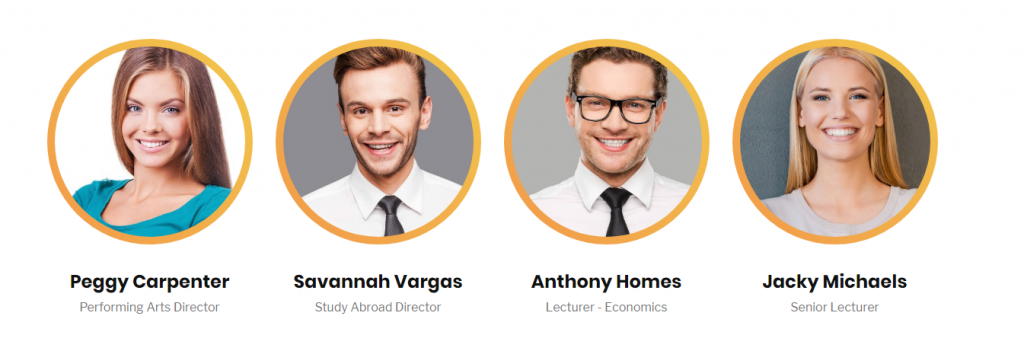
THE CODE
[ct_members items_per_row="" count="" category="" ids=""][/ct_members]
PARAMS
- Style: Choose people style
- Style 1
- Style 2
- Item Per Row: Number of items per row
- 1 item
- 2 item
- 3 item
- 4 item
- 6 item
- Count: Number of Members to show. Enter ‘-1’ to get all. Default is ‘-1
-
Link To Details: Enable link to detail member page. Make sure Enable Single Member in Plugin Settings
- Category: ID or Slug of Member Category (Department). By default, all members from every categories will be queried
- IDs: List of member IDs or slug, separated by a comma. By default, this shortcode lists all members