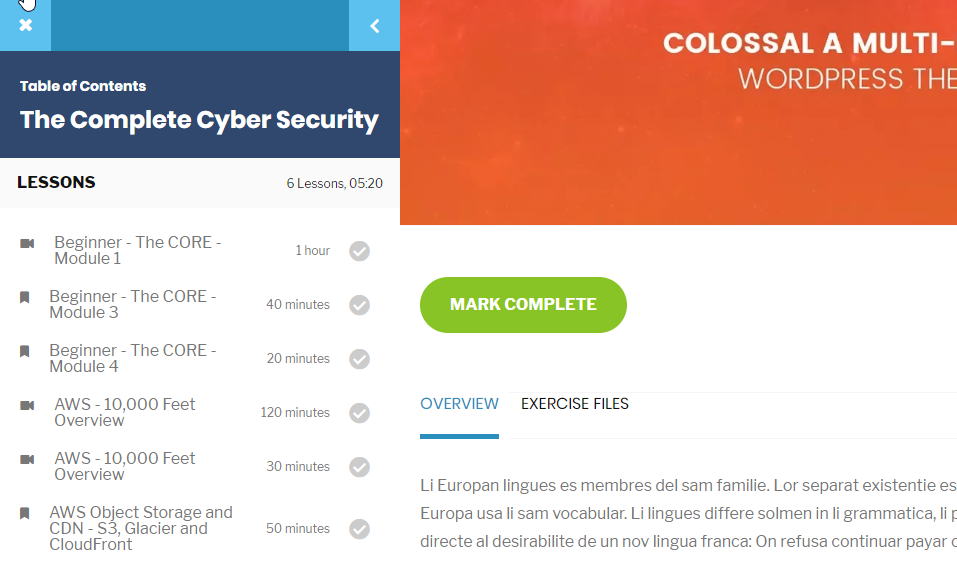Create a LearnDash lesson
To create a LearnDash Lesson, navigate to Dashboard > LearnDash LMS > Lesson > Add New. Enter Lesson title and content, then you can see a lot of settings to configure there. The addtional settings are the settings we have implemented for Learndash
Default Settings
- Lesson Materials
- Associated Course
- Forced Lesson Timer: Minimum time a user has to spend on Lesson page before it can be marked complete. Examples: 40 (for 40 seconds), 20s, 45sec, 2m 30s, 2min 30sec, 1h 5m 10s, 1hr 5min 10sec
- Upload Assignment: Check this if you want to make it mandatory to upload assignment
- Sample Lesson: Check this if you want this lesson and all its topics to be available for free
- Make Lesson Visible X Days After Sign Up
- Make Lesson Visible On Specific Date
- Enable Video Progession: to show a video as part of the progression
Additional Settings
- Lesson Overview:
- Exercise Files
- Custom Tab: Add your own custom tab, these tabs will appear next the Lesson Overview and Exercise Files tab.
- Lesson Duration Value
- Lesson Duration Units
- Minutes
- Hours
- Days
- Weeks
- Lesson Format:
- Standard
- Video