Create a new office
To create a new office, go to Dashboard > Cactus- Office > Add New Office, then setup and enter the metadata for your office.
You can enter multiple addresses for an office:
- Address Line 1
- Address Line 2
- Address Line 3
Also allows enter multiple contact numbers:
- Contact Number 1
- Contact Number 2
- Google Map: provide Google Maps Embed Code to share your location. Check https://support.google.com/maps/answer/144361
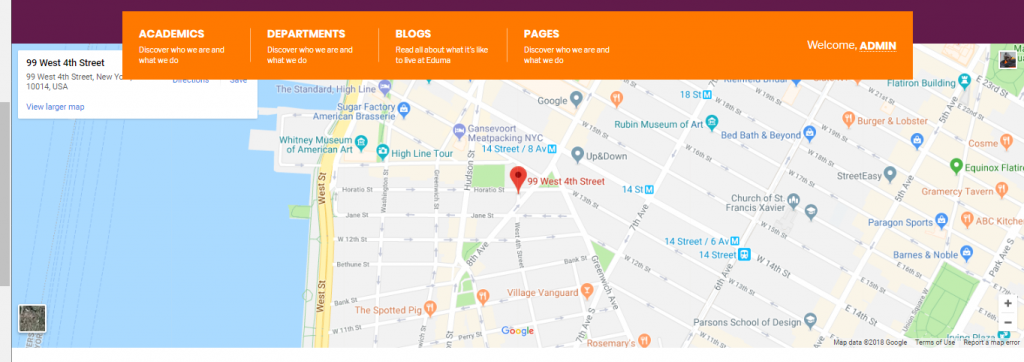
- Gallery: Make a Gallery for your office
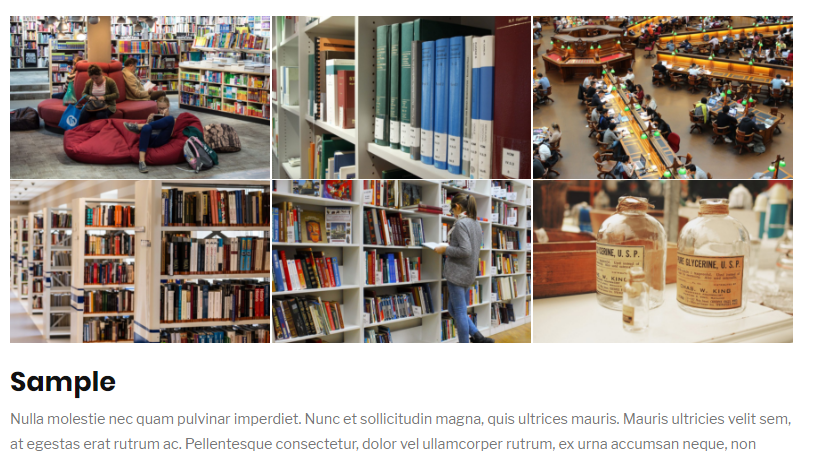
- Gallery Postion:
- Top
- Bottom
- Custom: you can put shortcode [loc_gallery] to anywhere in content to show Gallery
- Custom Metadata: You can add the new metadata for current office here. You also create the custom metadata for all offices as the default metadata in Cactus- Office Settings. See more in next article.