Unidash Course
To create a Unidash Course, go to Cactus-University > Course > Add New. Below are the settings you can set up when creating a new unidash course or editing the old ones.
Course Info
- Course Code:

Course Code preview - Course Duration
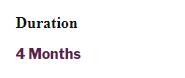
Course Duration Preview - Member: Search and choose member (or Professor) of the course.
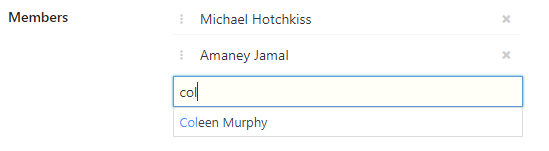
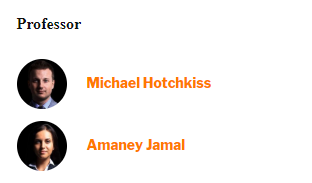
Course Professor preview - Contact Form ID: Choose the form you want to display on Course Info section such as a Subscribe form.
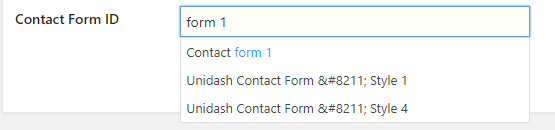
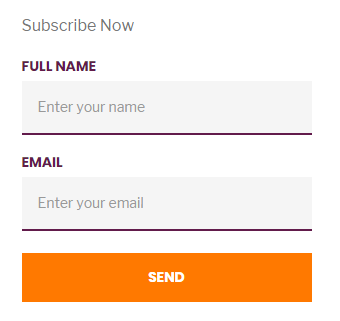
Course Form preview
Additional Details 1
- Heading
- Custom URL: You can more than one Custom URL
- Title
- URL
Addtional Details 2
- Heading
- Custom URL: You can more than one Custom URL
- Title
- URL
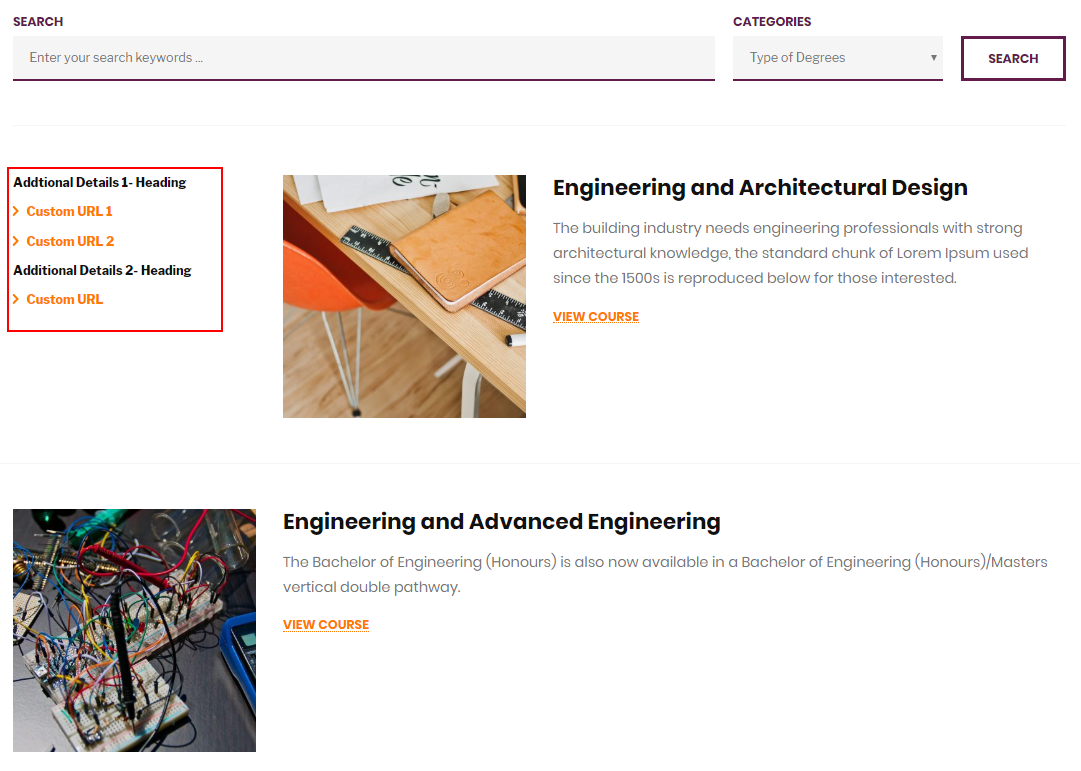
Course Properties
- Course Header – Overlay Background
- Course Order: Enter a number that specifies the order of this course in Courses Timeline shortcode. The bigger the number, the higher position of the course in the timeline
- Custom Properties: Add custom Properties, will be appeared on Course Info section.
- Title
- Content
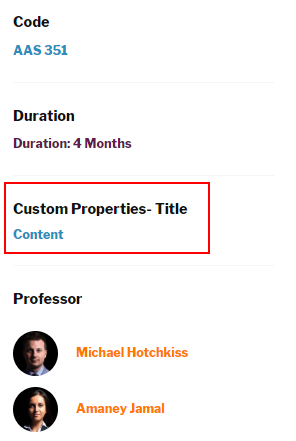
Preview
Excerpt
Excerpts are optional hand-crafted summaries of your content that can be used in your theme